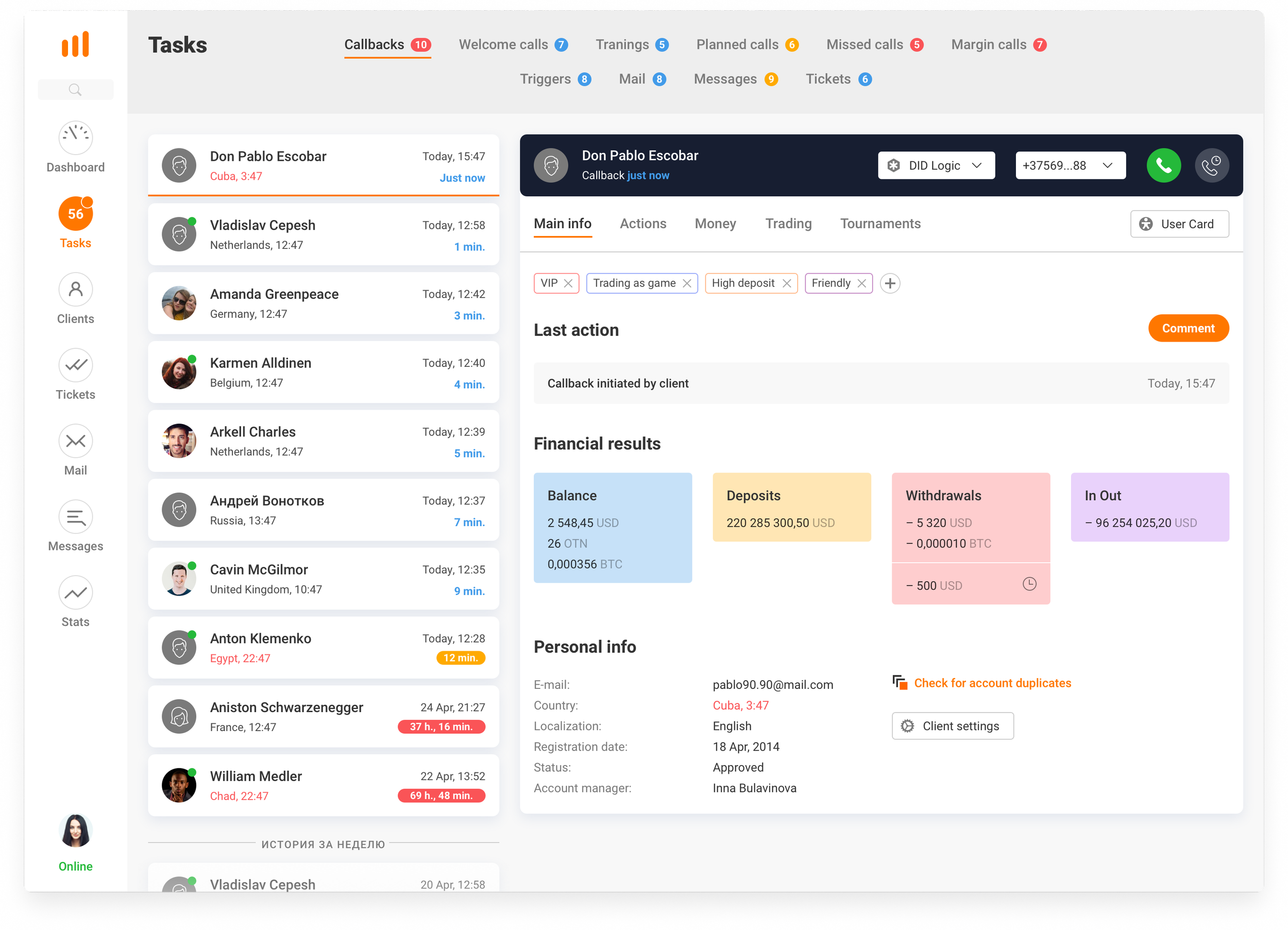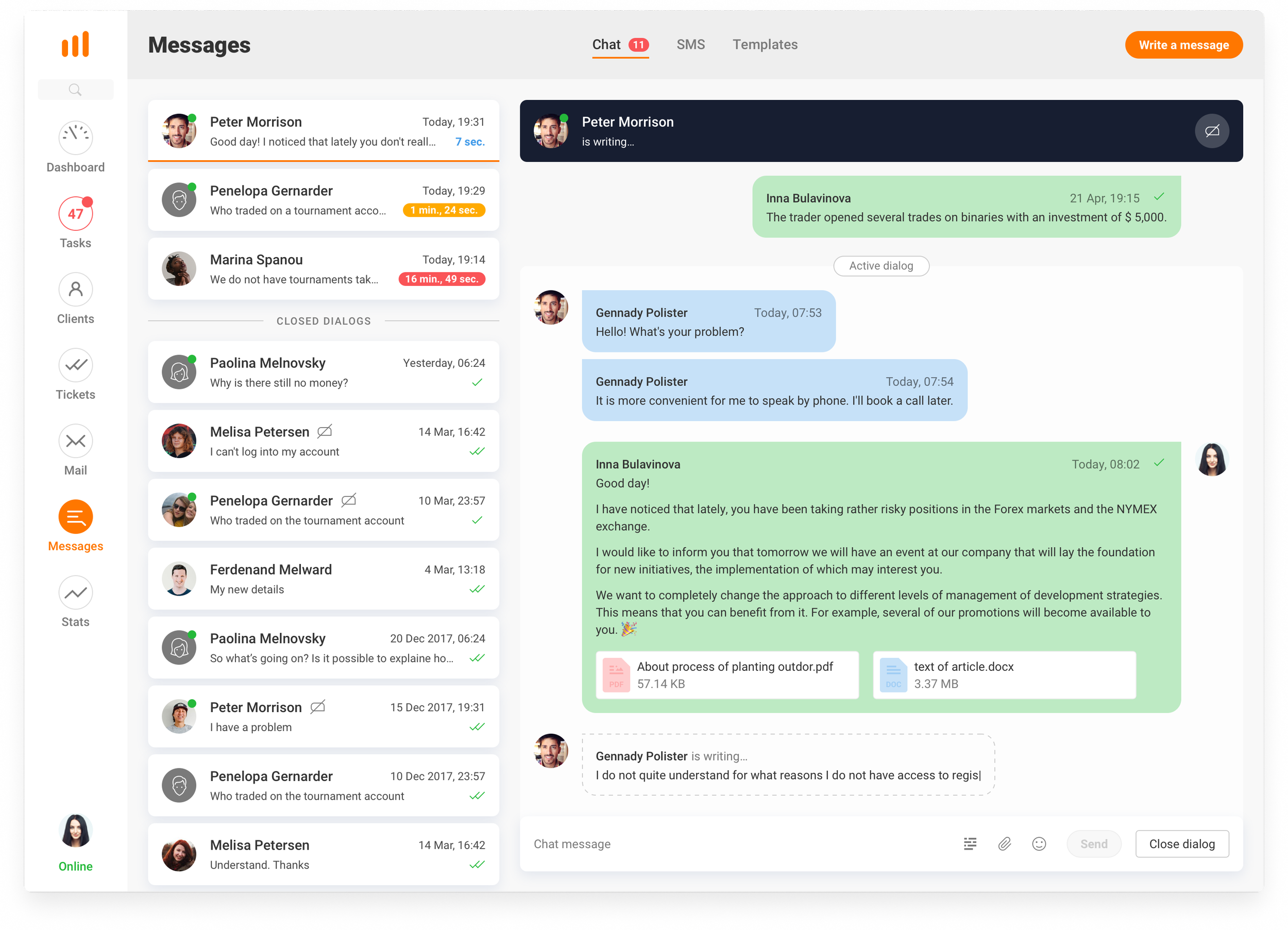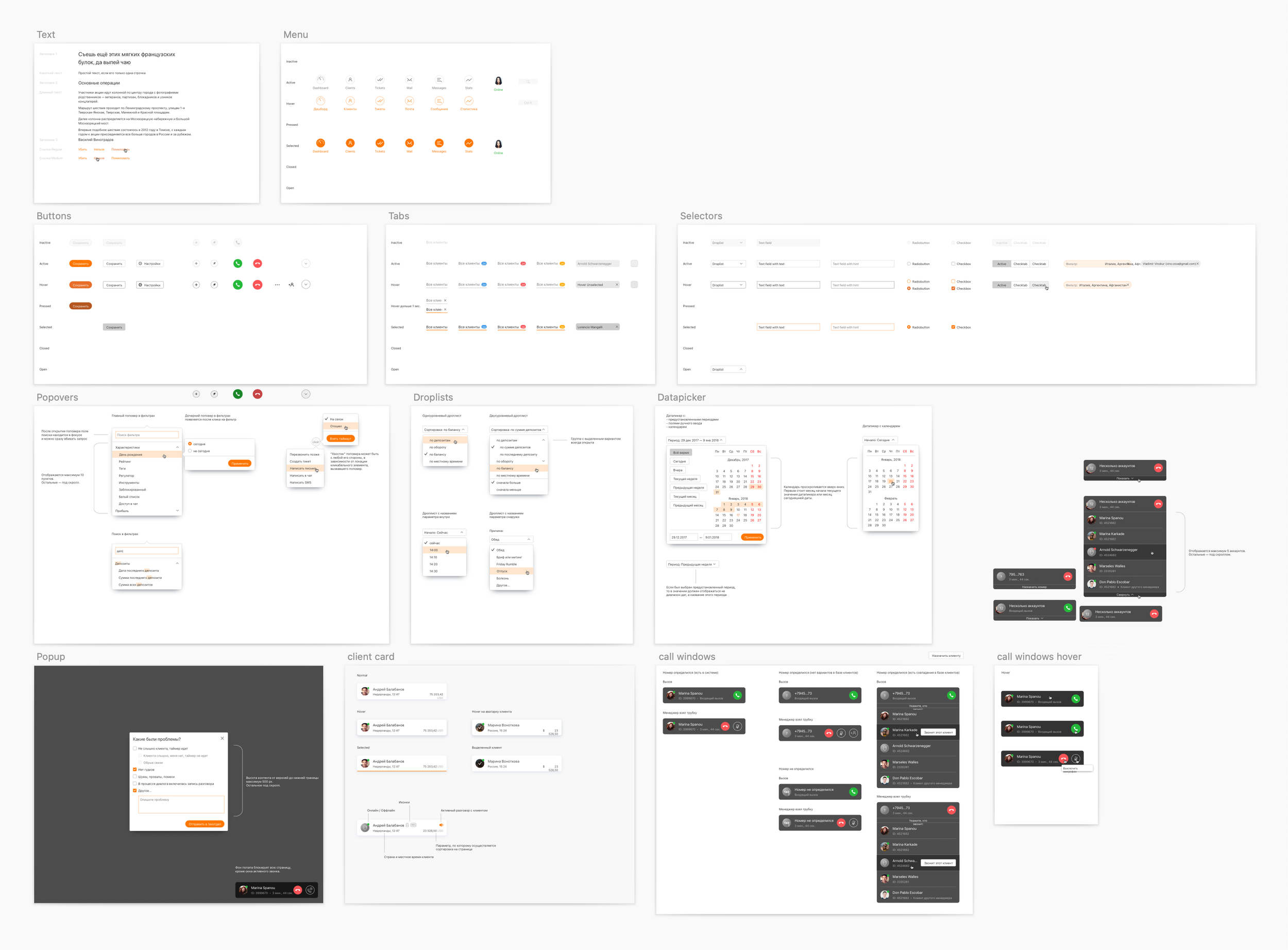Increasing operation speed and call center capacity by creating a one-stop-shop communication and customer support tool.
CRM for Call Center
MY ROLE
Product Designer
TEAM
Heads of the Call Center Divisions (3)
Team Lead, Full Stack Devs (5)
QAs (2)
Call Center Managers (many)
Background
The initial CRM used by the company's call center was the primary tool for over a hundred call center managers and their supervisors, handling thousands of customer requests daily.
However, the CRM faced significant usability issues and poor technical performance, making it slow and difficult to learn, especially for newly hired managers. As a result, new employees often required extensive training and mentoring during their first few weeks, which was negatively impacting the call center's overall capacity.
To address these challenges, I was tasked with completely redefining the CRM to make it more efficient, intuitive, and user-friendly for call center employees.
One of the key sections of the initial CRM was created by backend devs using the Bootstrap framework.
User Research
For the foundational user research, I conducted in-depth interviews and observations with call center managers, focusing on understanding their daily workflows, challenges, and aspirations for an ideal CRM. This phase helped uncover user preferences, pain points, and key needs for their everyday tasks.
I have transcripted and documented the interview results systematically, highlighting the main findings on stickers.
Empathy Maps
Using the received info, I’ve created Emphaty Maps to better understand and align with users' emotions, behaviors, and needs.
User Personas
Analyzing and summarizing the info from the research studies I’ve created User Personas representing the CRM users.
Wireframing and User Testing
During the wireframing stage, I created initial low-fidelity prototypes. Then, I tested them with call center managers and stakeholders to get feedback.
I conducted user testing sessions on all key features to ensure that the design met user needs and effectively supported critical scenarios.
Mockups
After ensuring all wireframes were optimized and workflows encompassed critical scenarios, I made mockups and supported developers in implementing the design.
The Dashboard provides important information about call managers' work progress. It displays urgent tasks at the top, and if there are no critical tasks, it recommends reasonable actions that can improve customers’ relationships in the meantime.
The dashboard also contains the call managers' KPIs, providing advice on how they can be increased.
Finally, the dashboard displays financial results for different work periods at the bottom, which is equally important for call center managers.
The Task section contains urgent tasks. From here, a call manager can contact clients or respond to messages and emails directly without navigating to a separate section.
The Clients section provides access to the customer base and options for sorting, filtering, and grouping customers. It also includes essential information about each client's trading and financial activities.
Through the Tickets, call center managers can delegate customers' questions to specific company departments if their help is needed for a particular case. The section is designed as a messenger that allows for the discussion of each case separately.
The Mail section consolidates work emails, centralizes all client-related conversations, and eliminates the need to switch between applications. It provides access to a unified contact base and specific features like templates and marketing newsletters.
The Messages section is designed for chatting with clients. In addition to standard functions like SMS and internal chat, call center managers can observe clients' writing in real time. This feature enables quicker reactions and responses.
The Stats section enables call center managers to review their communication history and track their overall KPIs.
The Stats section for supervisors looks different because they use it primarily to overview the call center managers' performance. By selecting various parameters, supervisors can also create and save specific custom reports.
UI kit and design implementation
While working on the CRM's UI, I developed a design components library and provided developers with detailed guidelines.
During implementation, I conducted design reviews and collaborated closely with developers and QA to ensure seamless functionality and refined visuals.
Impact
After a few months of iterations, we achieved:
63% increase in incoming call processing speed
227% increase in average chat speed with customers
shortened onboarding time for new call center managers